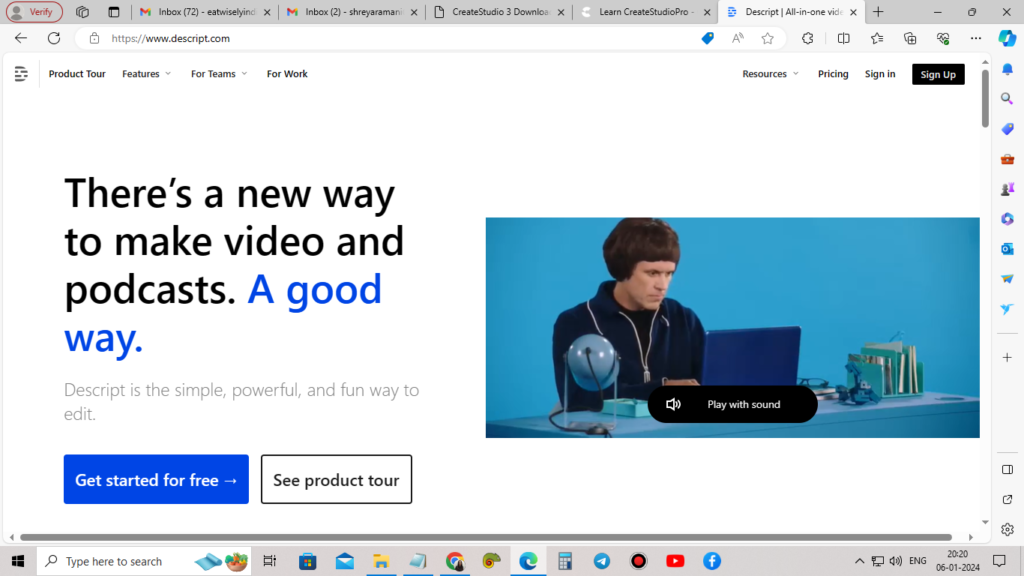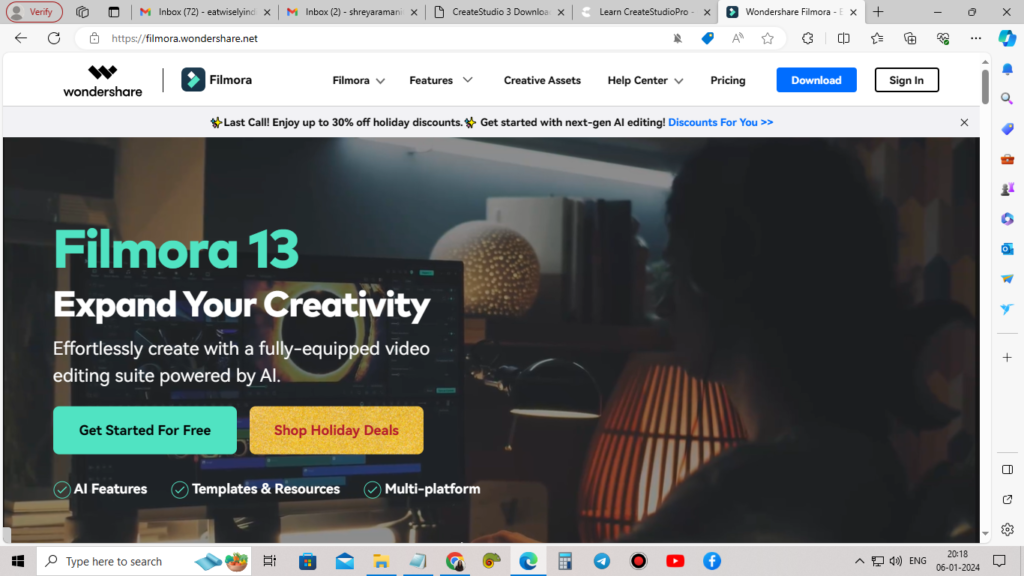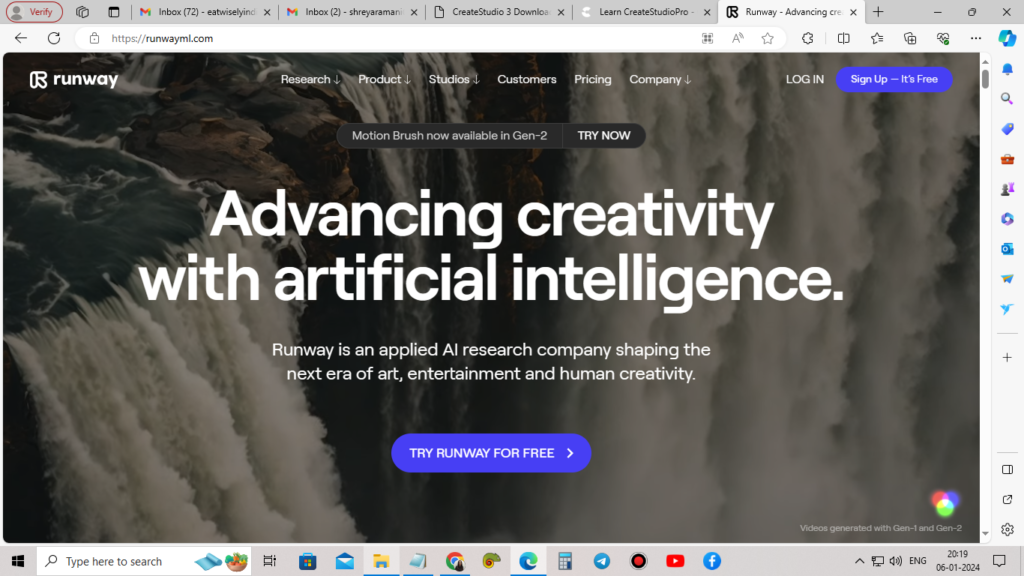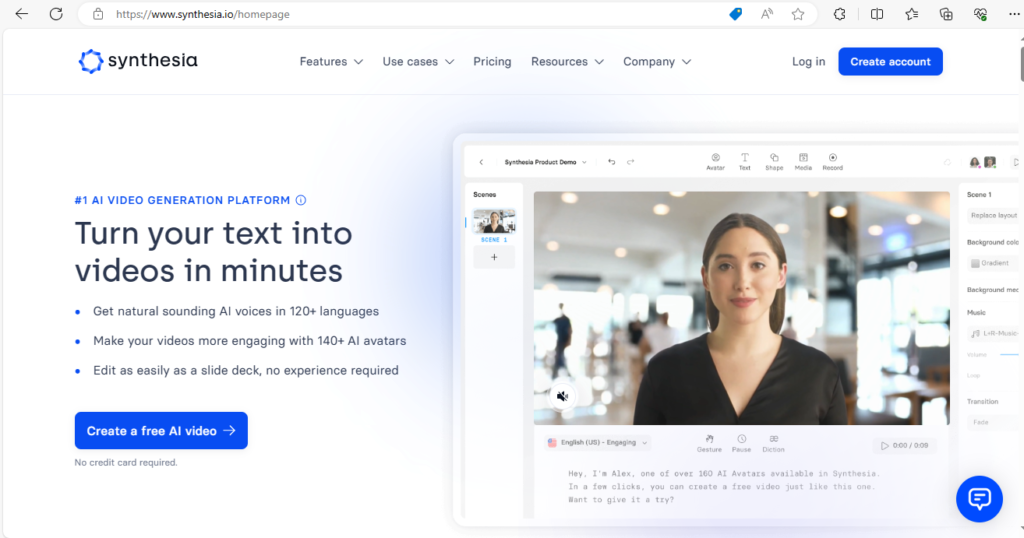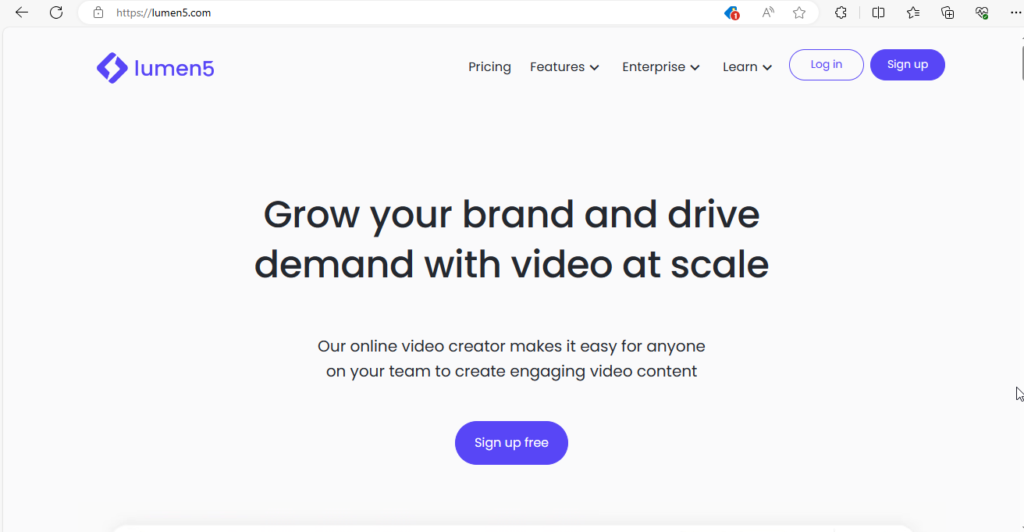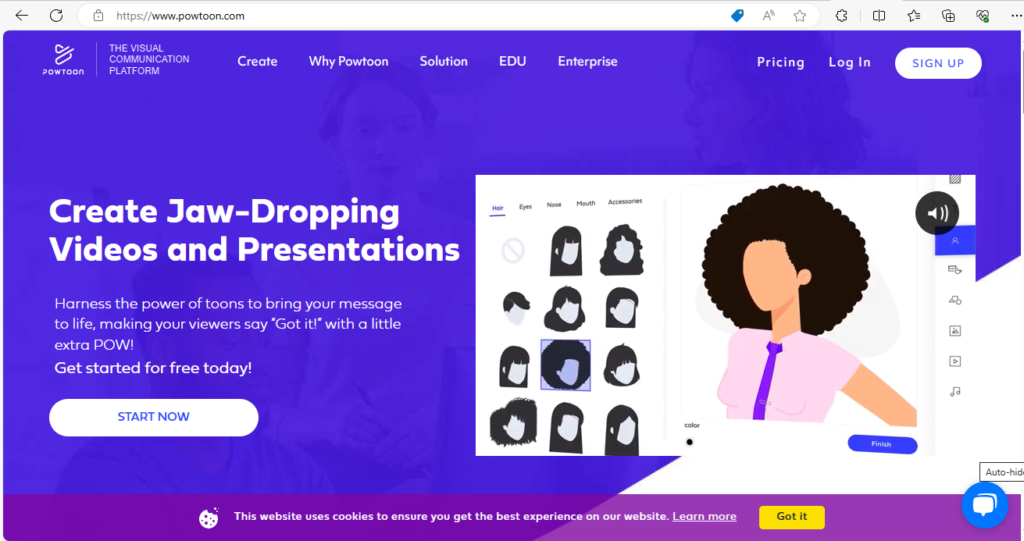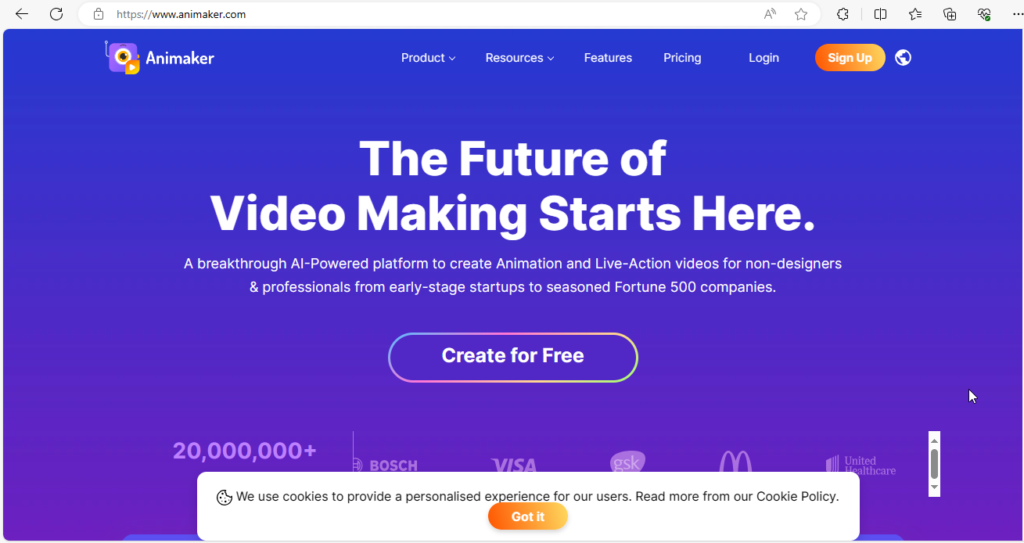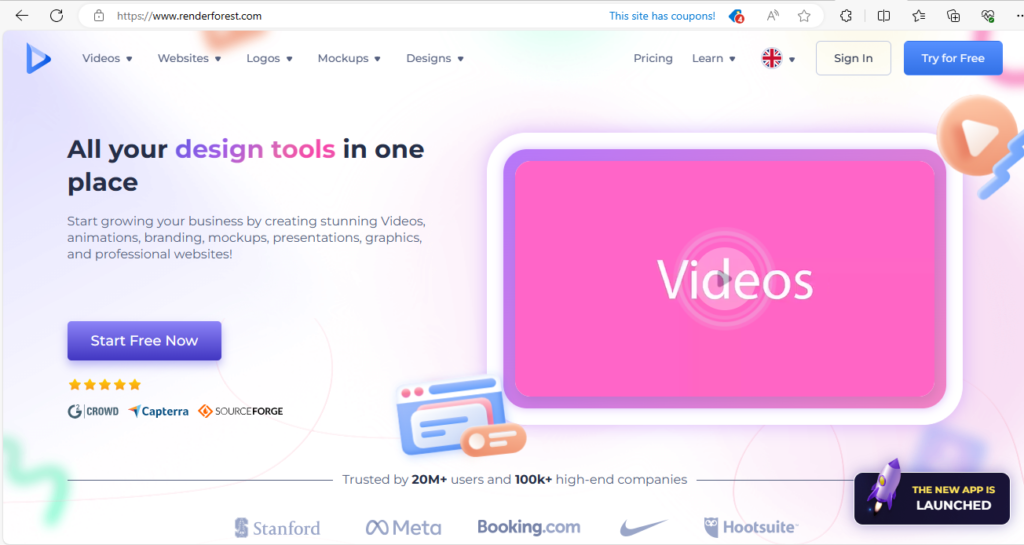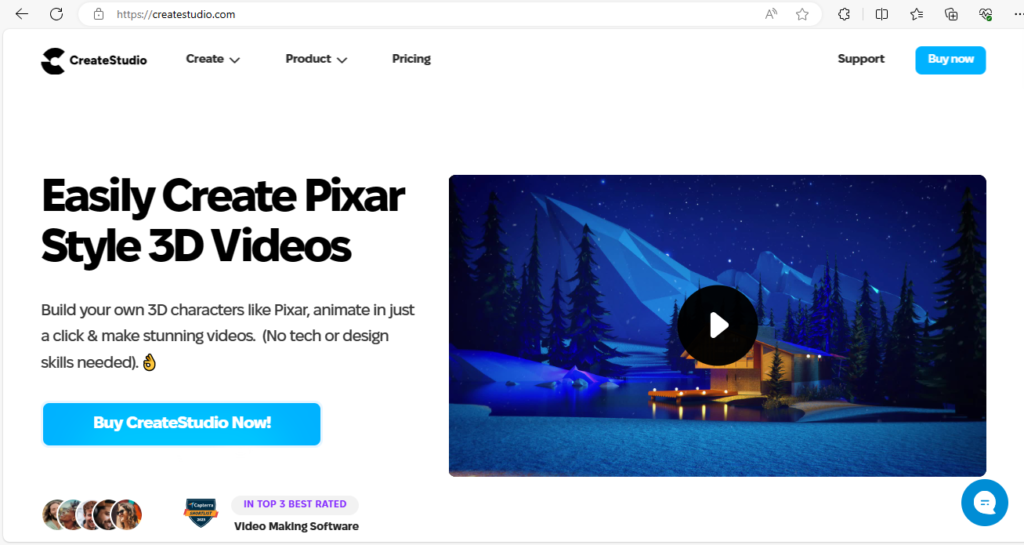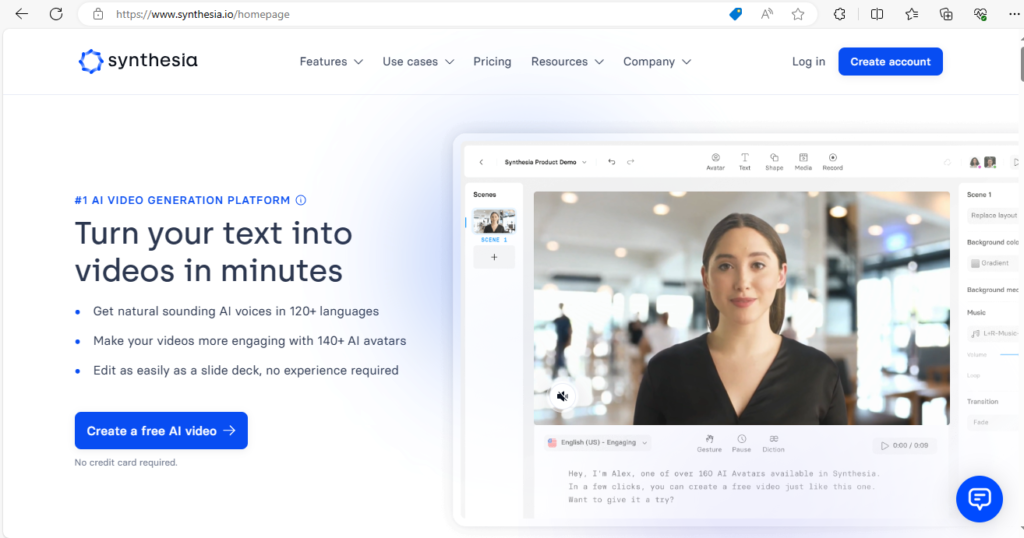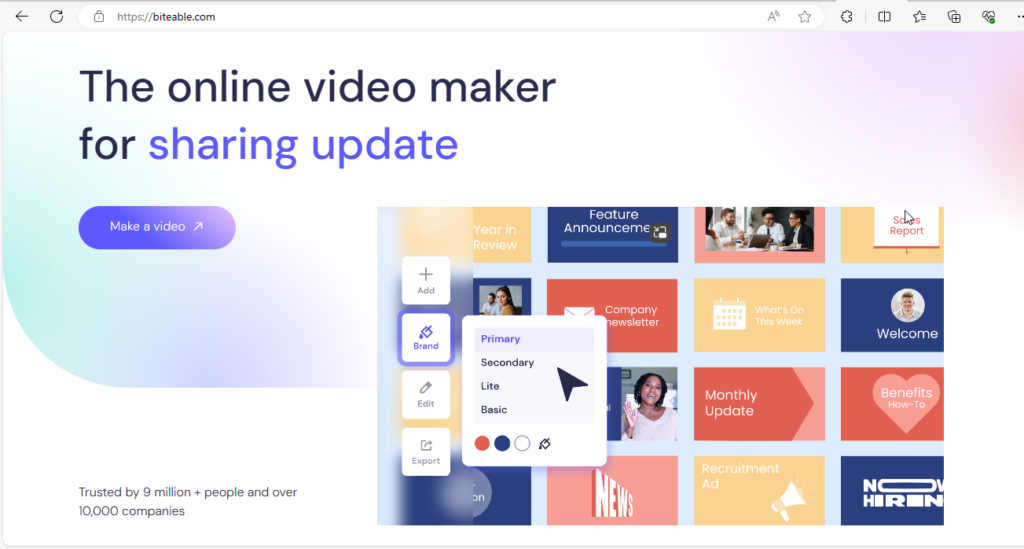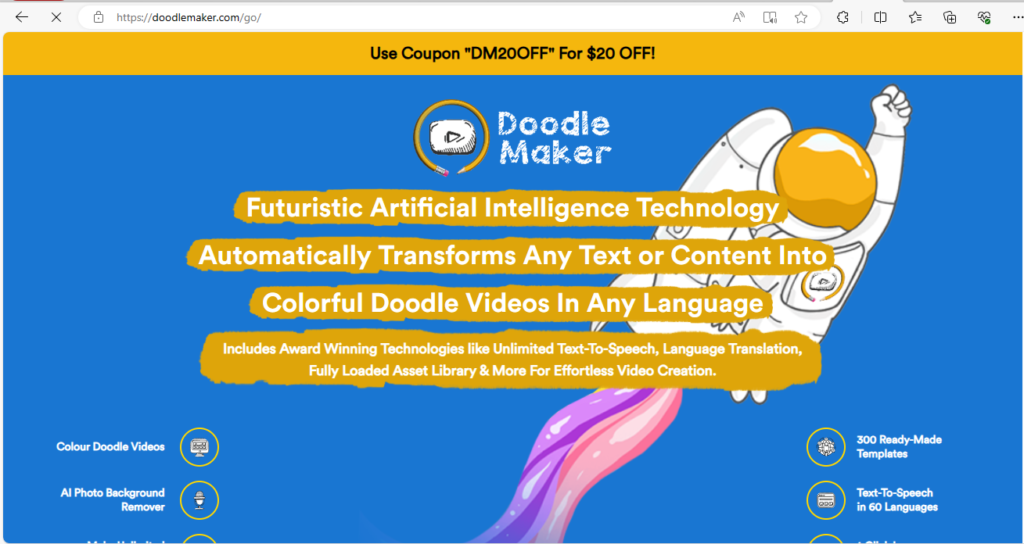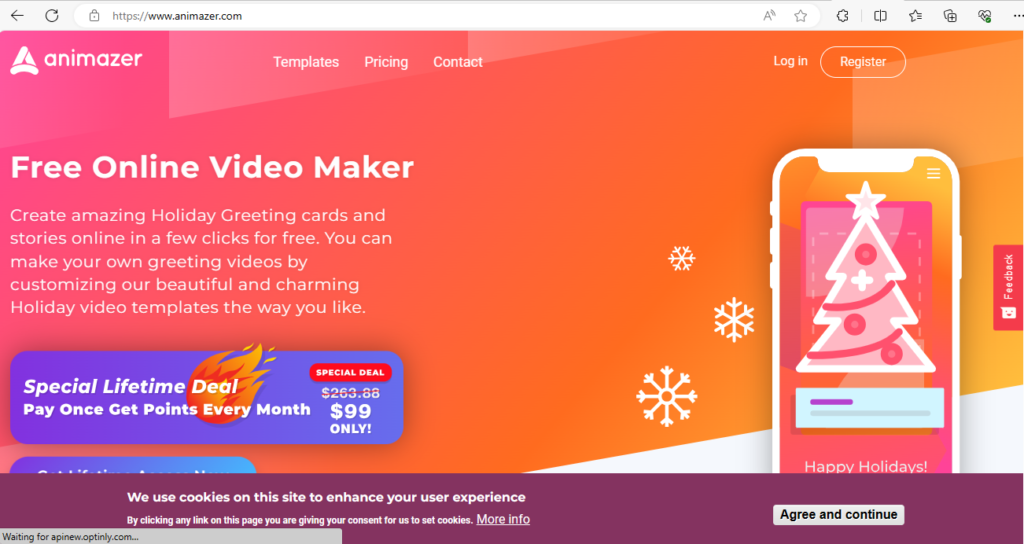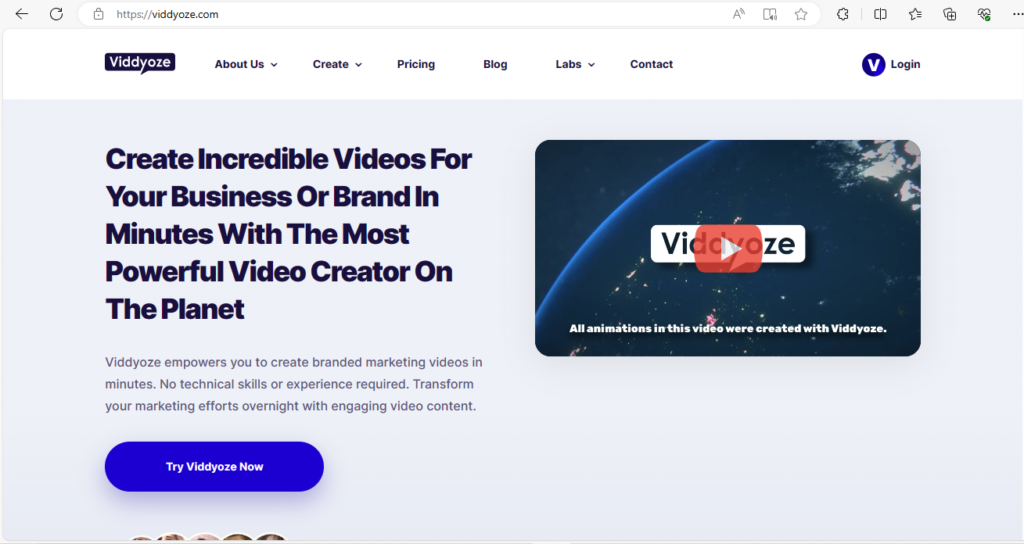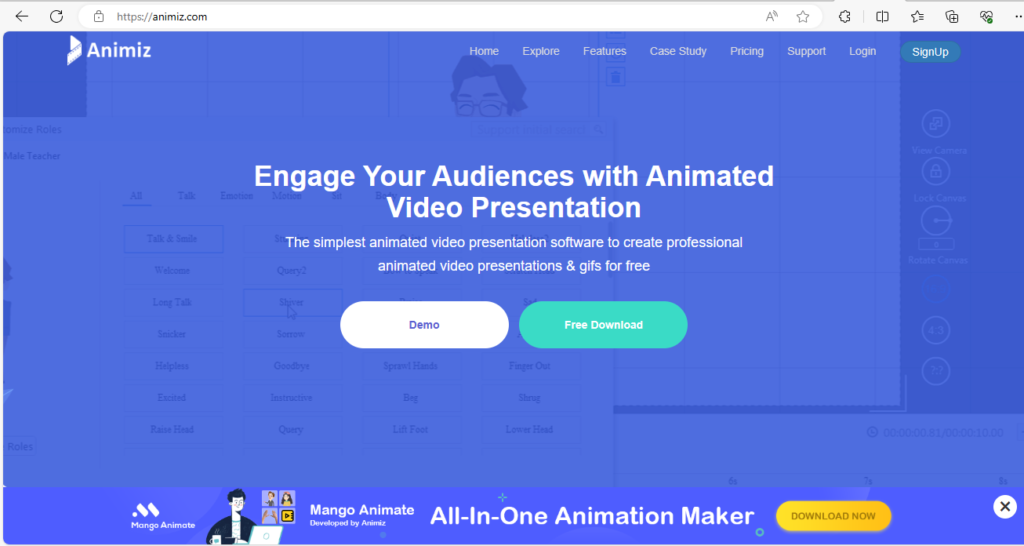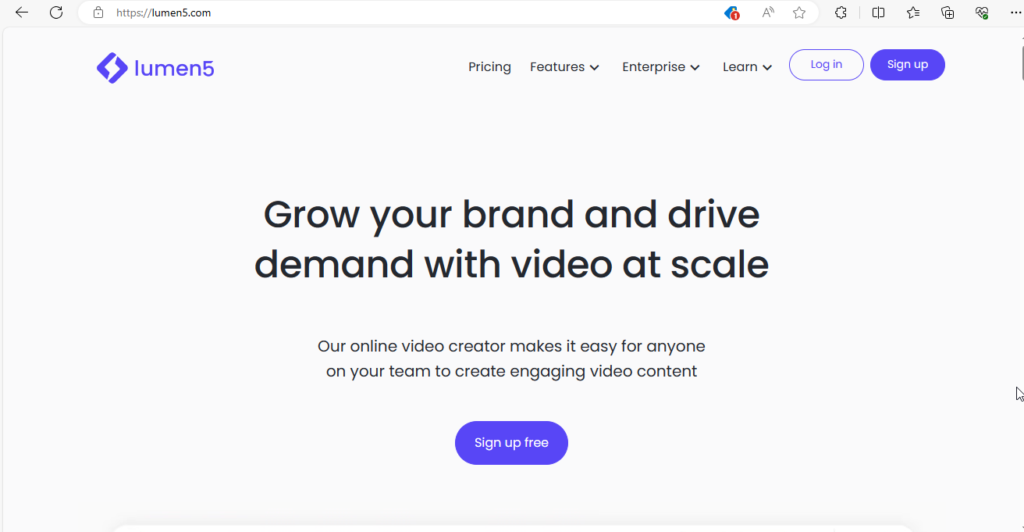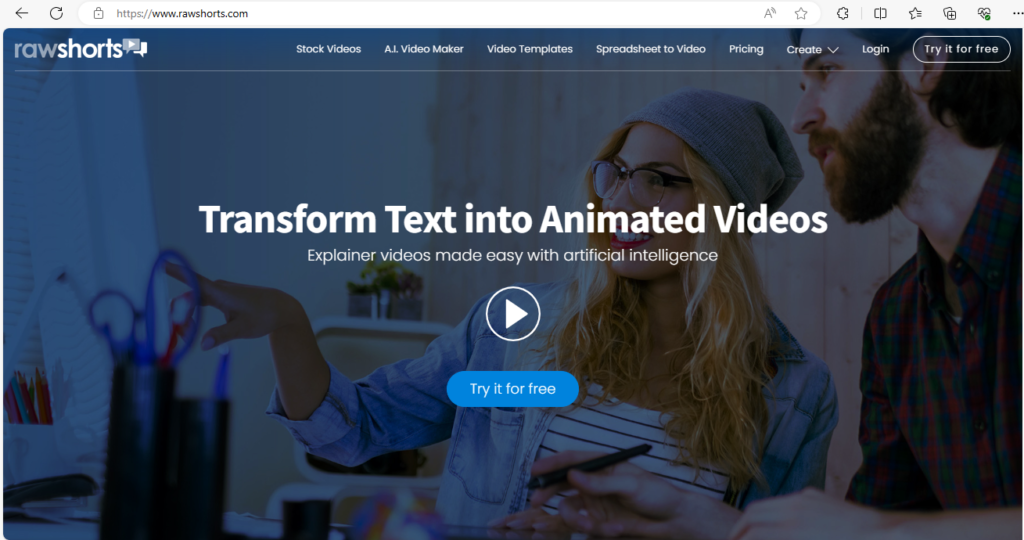Gone are the days when creating engaging video content solely relied on being in front of the camera. The era of faceless videos is rapidly reshaping the online landscape. The creator remains unseen, and faceless videos are gaining traction across platforms like YouTube, TikTok, and Instagram. But what exactly are they, and why are they gaining traction?
What are Faceless Videos?
Faceless videos, as the name suggests, are video productions where the creator remains unseen. Instead, they rely on animation, stock footage, text overlays, and voice narration to convey their message. This approach can be implemented across various video styles, from educational tutorials and explainer videos to vlogs and even animated storytelling.
Why Faceless Videos?
The reasons for the surge in faceless videos are diverse. Anyone with a smartphone and basic editing skills can create captivating content, eliminating barriers like camera shyness or lack of expensive equipment. Creators can share their ideas and knowledge without revealing their identity, fostering a sense of anonymity that resonates with certain audiences. The absence of a face allows viewers to immerse themselves in the message and visuals, leading to potentially higher engagement and information retention. Animation, text overlays, and AI-generated visuals open doors to boundless storytelling possibilities, pushing the boundaries of traditional video formats.
Where are Faceless Videos Used?
The applications of faceless videos are vast:
- Educational Content: Explainer videos, tutorials, and even lectures can be delivered in a clear and engaging way.
- Creative Expression: Animators, artists, and musicians can showcase their work without limitations imposed by physical appearance.
- Social Commentary: Individuals can share their opinions and perspectives on sensitive topics while maintaining anonymity.
- Marketing and Advertising: Brands can create compelling product demonstrations and explainer videos without relying on celebrity endorsements.
The Future of Faceless Videos
As technology evolves, we can expect even more sophisticated and immersive experiences from faceless videos. AI-powered tools will likely streamline creation, personalize content, and further blur the lines between human and machine-generated elements. Whether you’re a seasoned content creator or just starting out, the faceless approach offers a fresh perspective and exciting possibilities to explore the world of video storytelling. However, it’s crucial to remember that faceless videos are a tool, not a replacement for genuine human connection. The key lies in harnessing their power to create informative, entertaining, and thought-provoking content that resonates with audiences on a deeper level.
So, are you ready to join the faceless revolution? With a story to tell and a creative spark, you can use this trend to engage your audience and leave your mark on the online world, one captivating frame at a time. Checkout faceless video created in Synthesia AI